Mitsubishi Electric Wi-Fi Heat Pump Control
Always arrive home to cool, refreshing comfort.
With Mitsubishi Electric Wi-Fi Control you can pre-heat or cool a room no matter where you are. On the way home, running late, coming home early, or even when you're in a different country, with Wi-Fi Control you'll always arrive home to total comfort regardless of what New Zealand's unpredictable weather is doing outside!
Wi-Fi Heat Pump Control requires a Mitsubishi Electric Wi-Fi Interface (optional upgrade), compatible WPA2-AES capable router with 2.4GHz band enabled, (WPS enabled for MAC-559IF-E / MAC-558IF-E), and active Internet connection. For a list of compatible heat pump models and for full system requirements .
Features
Smart Customised Control and Monitoring
Award-winning, innovative Mitsubishi Electric Wi-Fi Control opens the door to superior customisation and smart control, a
first for high wall and floor console heat pumps in New Zealand. Developed by New Zealanders for New Zealanders, Wi-Fi Heat Pump Control gives you the
freedom to tailor your heat pump system to suit your lifestyle where ever you are.
The Wi-Fi Heat Pump Control allows users to:

Turn Heat Pumps On/Off
Ensures superior control over heat pump systems by allowing you to turn your heat pump on/off.
Change Temperature
Displays actual room temperature information allowing you to adjust your heat pump settings to suit the conditions.
Change Modes
Choose from the five operating modes available: auto, heat, dry, fan, and cool. This feature allows you to customise your system to meet your needs.
Change Fan Speeds
Specify a fan speed between one and five or allow the system to automatically adjust to the requirements of the area.
Change Airflow Direction
Vane positions provide directional control of airflow from the indoor unit. Choose auto, swing, or set a specific direction to target key areas in the room.
Develop Operating Rules
Programme your system to automatically turn on/off at specific times, change settings, and develop temperature rules to ensure superior comfort day after day.
Smart Monitoring for Efficient Heating and Cooling All Year Round
Mitsubishi Electric Wi-Fi Heat Pump Energy Monitoring truly puts the power in your hands and gives you and your family the visibility to make more energy efficient choices when heating and cooling your home. Now, you can monitor the indicative energy use of a compatible Mitsubishi Electric Heat Pump* connected with built-in or optional Wi-Fi Control, using the Mitsubishi Electric App.

Explore our new Energy Monitoring feature in its beta stage.
Starting with 'Enhanced Energy View' units, data will be tested and analysed to identify and correct any issues. Other units, referred to as 'Indicative Energy View', will be phased in as their accuracy is analysed.

Now Voice Control Compatible
Whether as an optional upgrade or built-in, Mitsubishi Electric Wi‑Fi Control is now Amazon Alexa and Google Home enabled.
Take your comfort to the next level and enjoy hands-free heat pump control.
Cooking dinner or playing with the kids? Now you can control your heat pump without the need to lift a finger, allowing you to focus on the more important things.
Learn more about voice control
* For voice control you will need a Smart Speaker/Display/Assistant compatible with Amazon Alexa or Google Home.

Not Just When You're Away
Mitsubishi Electric Wi-Fi Control offers more than being able to simply preheat or precool rooms before you arrive home. Wi-Fi Control opens up a new world of truly personalised comfort. Effectively replacing your traditional heat pump remote, Wi-Fi Control gives you the freedom to manage your home environment regardless of where you are.

A Warm Wake-up on Frosty Mornings
Wi-Fi Control is also great for pre-heating your living room before you have to get up in the morning. It will make those early frosty morning starts just that bit easier to face.

Intelligent Central Control
for Multiple Rooms.
Mitsubishi Electric Wi-Fi Control is not limited to only managing one heat pump at a time. It truly is an intelligent multi tasker. With the purchase of additional interfaces, multiple indoor units can now be seamlessly monitored and controlled. Simple, yet effective centralised control at your fingertips.
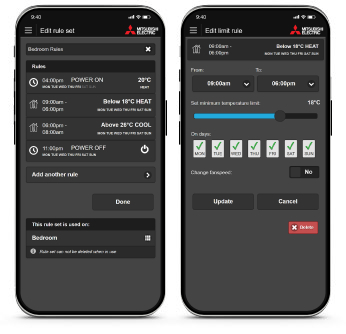
Much More Than a 7 Day Controller
Advanced Temperature Management
Because Wi-Fi Control reflects real time room temperature any time, the unique rule setting functionality allows you to customise a minimum and maximum temperature range. So it maintains the perfect temperature, for total comfort all night long.
This makes Wi-Fi Control ideal for families with children. You no longer need to physically walk down to each individual bedroom to check the temperature and turn a heat pump on or off using the hand held remotes, potentially interrupting the sleep of children. Simply apply a min/max temperature rule and let Wi-Fi Control do the rest.
Try Wi-Fi Control now1. Either choose to edit an existing rule or create a new one.
2. Customise to make your heat pump work as you want it to.

Room Temperature Limits
Minimum Room Temperature
The minimum room temperature feature enables your family to enjoy a happy and healthy home. Using advanced technology, the heat pump senses when the room temperature drops below the set minimum temperature and automatically turns on to ensure the minimum temperature is maintained. Ideal for children’s bedrooms, you can rest assured your family will stay warm this winter.
Maximum Room Temperature
The maximum room temperature feature enables you to comfortably enjoy the summer heat. Using advanced technology, your heat pump will automatically turn on when it reaches the set maximum temperature, cooling the air and allowing you to enjoy the warm seasons in ultimate comfort.
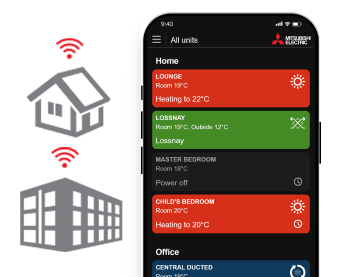
Multiple Units, One App
Mitsubishi Electric Wi-Fi Control gives you the ability to control the heating and cooling needs of multiple units not just in the same home or building, but across a number of different locations. Your own home, a holiday home and the office – it can all be controlled and customised through one app. Furthermore, you can now group and team control multiple units all at once for consistent comfort.

Be Smart, Be Efficient
Forgot to turn off your heat pump? Heat pumps mistakenly left running can quickly be identified at a glance and simply turned off, no matter where you are, saving you from nasty surprises on your power bill!

Not Just Residential, Commercial Too
Mitsubishi Electric Wi-Fi Control has been successfully integrated in numerous commercial buildings including offices, motels, and hotels. The ability to provide seamless real time centralised heat pump control as well as unlocking the potential to more energy efficient operation are key drivers for building managers to embrace this new technology.

Award Winning Across the Range
Awarded the Canstar Innovation Award 2014, Mitsubishi Electric Wi-Fi Control has been recognised as a game changing technology that has the potential to significantly change people's lives. Wi-Fi Control is compatible with all Mitsubishi Electric domestic High Wall, Floor Console and Ducted Systems.

Developed in New Zealand,
For New Zealand
Mitsubishi Electric Wi-Fi Control is designed and engineered right here in New Zealand, With a locally-based and dedicated support team, new features and functionalities are continuously in development and added to the Wi-Fi Control App, based on what New Zealanders really want. Support when you need it is only a phone call away!
Find out moreWi-Fi Product
Looking to upgrade your existing heat pump with the addition of the Wi-Fi Interface?
The Wi-Fi Interface is available on selected Mitsubishi Electric High Wall and Floor Consoles, and can either be purchased as an optional upgrade when purchasing a new heat pump, or retrofitted to an existing model.
Support
Downloads
 Easy Setup - Wi-Fi Control.pdf (328 KB)
Easy Setup - Wi-Fi Control.pdf (328 KB) User Manual - Wi-Fi Control.pdf (2,769 KB)
User Manual - Wi-Fi Control.pdf (2,769 KB) Quick-start Guide - Wi-Fi Energy Monitoring.pdf (488 KB)
Quick-start Guide - Wi-Fi Energy Monitoring.pdf (488 KB)
Energy Monitoring (Beta):
 Wi-Fi Energy Monitoring FAQ.pdf (706 KB)
Wi-Fi Energy Monitoring FAQ.pdf (706 KB) Wi-Fi Energy Monitoring Guide.pdf (488 KB)
Wi-Fi Energy Monitoring Guide.pdf (488 KB)
Amazon Alexa:
 Quick Start Tips - Amazon Alexa.pdf (665 KB)
Quick Start Tips - Amazon Alexa.pdf (665 KB) How to Connect - Amazon Alexa.pdf (936 KB)
How to Connect - Amazon Alexa.pdf (936 KB)
MAC-588IF-E / MAC-578IF-E:
 Quick Reference Setup Guide - Wi-Fi Interface.pdf (999 KB)
Quick Reference Setup Guide - Wi-Fi Interface.pdf (999 KB) Installation Guide - Wi-Fi Interface.pdf (1,085 KB)
Installation Guide - Wi-Fi Interface.pdf (1,085 KB)
MAC-568IF-E:
 Quick Reference Setup Guide - Wi-Fi Interface.pdf (317 KB)
Quick Reference Setup Guide - Wi-Fi Interface.pdf (317 KB) Installation Guide - Wi-Fi Interface.pdf (1,179 KB)
Installation Guide - Wi-Fi Interface.pdf (1,179 KB)
MAC-559IF-E / MAC-558IF-E:
 Installation Guide - Wi-Fi Interface.pdf (930 KB)
Installation Guide - Wi-Fi Interface.pdf (930 KB) Video - How to connect your Wi-Fi Interface.mp4 (35,048 KB)
Video - How to connect your Wi-Fi Interface.mp4 (35,048 KB)
Support
 Warranty terms and conditions - Wi-Fi Control.pdf (551 KB)
Warranty terms and conditions - Wi-Fi Control.pdf (551 KB)- Frequently asked questions
- Terms and Conditions / Privacy Policy
- Requirements: Compatible Router / Supported Devices and Hardware
- Wi-Fi dealer support (BDT dealer login access required)
Wi-Fi Control Connection Guide:
Requirements
Download App
Download from
The Wi-Fi Heat Pump Control application can only be downloaded from the New Zealand and Australian Apple App Store or Google Play store.
Just search for “Mitsubishi Wi-Fi Control” or follow these direct links:
Apple and the Apple logo are trademarks of Apple Inc., registered in the U.S. and other countries. App Store is a service mark of Apple Inc.
Web Version
Looking for a new heat pump system that is compatible with Wi-Fi?
High Walls
Floor Consoles
Ducted / Concealed Systems
Cassette Systems
Ceiling Suspended Systems
Need help?
For service or support enquiry you can contact us, or if you would prefer to speak directly to us please call 0800 639 434 during normal office hours.



